Instructions☒
Background
Cellular automata are collections of automatic squares that change according to rules. Each square or “cell” can be either “on” or “off” . The cells change over a series of steps.
In combination, the collective decisions of individual cells following simple rules create patterns and behaviors that are surprisingly complex. Many people have made analogies from this simple game to the patterns and complexities of life itself.
Rules
If the cell is already on it can either stay on ➞ , this is called “survive,” or it can turn off ➞ . If the cell is already off it can turn on ➞ , called “birth”, or stay off ➞ .
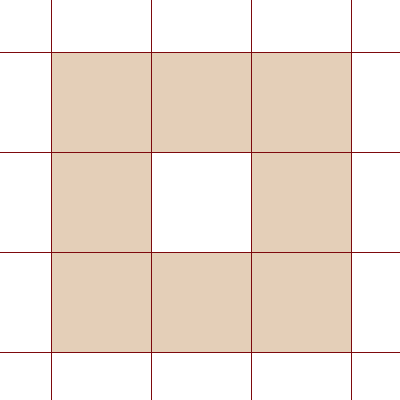
Each cell has a neighborhood. In this game, the neighborhood is the eight cells surrounding each cell. At each step, every cell looks to its neighbors to determine what its next state will be.
In this game every cell counts the number of its neighbors that are on . It doesn't matter where the neighboring on cells are, only the quantity of them. Every cell checks its state, and its neighbors states, and makes its decision. Then all of the cells change simultaneously according the rules. You set the rules for each cell to make its decision.
Example
In Conway’s Game of Life, every cell looks to see how many of its neighbors are on . If it is on and there are exactly two or exactly three neighbors on , then it will stay on ➞ (survive). Any more or fewer neighbors on and it will turn off ➞ . But if it is already off , then it will turn on ➞ (birth) only if it has exactly three neighbors on .
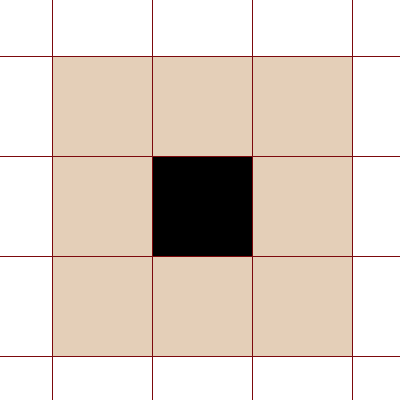 ✕ 2 or 3
✕ 2 or 3 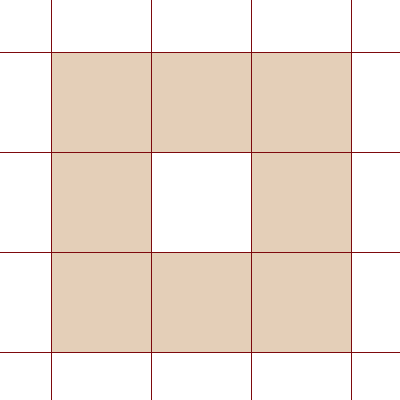 ✕ 3
✕ 3 Play
To play, set the rules of the game either by typing on the “Rules code” line, or by pushing the buttons for each rule.
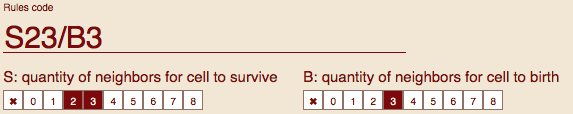
The rules code should be in the format:
S + (the quantities of neighbors to survive) / B + (the quantities of neighbors to birth).
For example, Conway’s Game of Life has the code S23/B3.
Seed
You may need to turn on some cells to start. Do this by clicking or painting on the grid. Then press the play button and watch the cells come to life!